In recent weeks Google have launched a number of new features to their Adwords panel, which give’s some great insight into your Click Through Rate in relation to other advertisers, and also where your adverts are at their optimum performance on the page.
First of all I will touch on the “Top versus Side” segmenting which allows you as an advertiser to drill down by Campaign, Ad group, or Keyword, to see the performance difference in each location. The 2 sections on Google’s search result page we are comparing against each other are highlighted below and labelled accordingly.

I am going to break down how to run the report at a keyword level, allowing us to see which positions work best for a keyword. The first step is to make sure you are on the “Keywords” tab in Google Adwords as shown below…
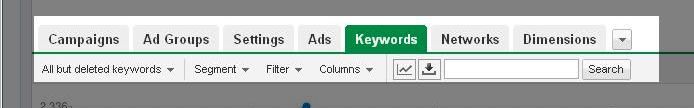
Once you have done that you need to hit the “Segment” dropdown (below the tabs) and select “Top v Side” as shown below…

Each keyword will now look like this…

What this allows us to do is work out if it is beneficial to bid higher to get into the top 3 positions, or if it’s more worthwhile to bid for the side positions. This is really just a guide to use in order to figure out where your ad performs at its best. This also shows with Google’s Search Partners as well as the Display network in the report.
The second guide that Google has recently bought out is the Relative Click Through Rate for our display network. It is a measure of how your adverts are performing on the Google Display Network compared to other advertisers adverts that are appearing on the same websites. The way this is shown in as follows:
Equal to or lower than 0.9 – Your CTR is lower than the average CTR for ads within the same ad block.
Equal to 1 – Your CTR is equal to the average CTR for ads within the same ad block.
Equal to or higher than 1.1 – Your CTR is higher than the average CTR for ads within the same ad block.
To find the relative CTR on an Ad Group Level, what you need to do is select Ad Groups within the tabs like below….
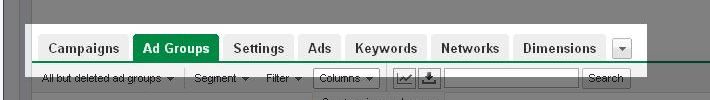
Once you are here, you can select to customize the columns within your dashboard:

And then select the Competitive Metrics with Relative CTR. This is then show at both Campaign and Ad group level, not at Keyword level, on the right hand side of the page.
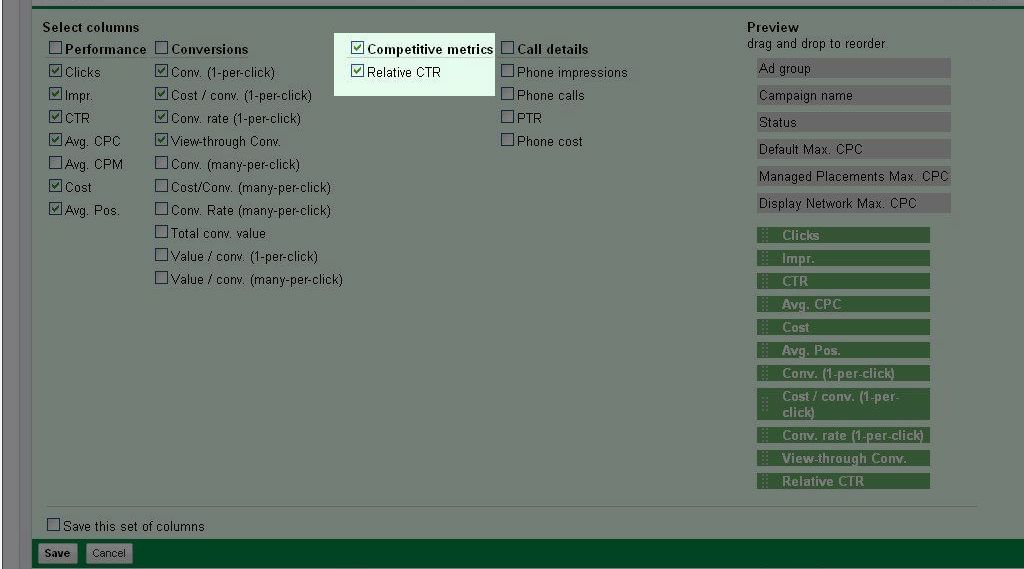
If you need any more information please get in touch with your partner manager.
Gary Taylor, WhiteLabelDating.com Partner Account Manager